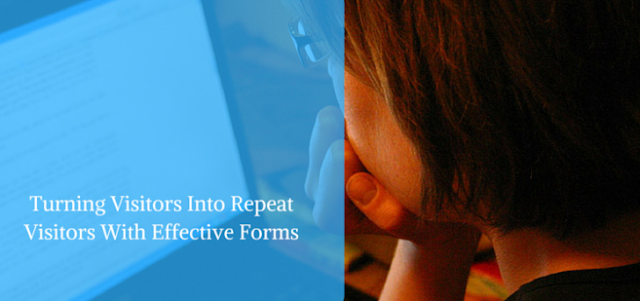According to Bounce Exchange, 70% of visitors that leave your website will never return, with this staggering figure in mind bloggers and marketers need to be maximising their efforts to ensure that as many of these visitors come back to the site otherwise it is a waste of resources. As Mark Schaefer said in his Content Shock piece, you are paying people to read your content, whether you wrote the content on your site yourself or paid someone else to do it, your time and money was used for someone to read that content and if you don’t manage to convert them into a repeat visitor or customer then you are making a loss.
So what are some of the ways that we can get these people to return? Forms are probably the best method, however how you use these forms and present them to your readers is very important in capturing their information.
What Makes A Good Form?
Using a form to get visitor details may seem simple to setup but getting the right balance along with the tone of the copy is crucial as you will often have just a few seconds of the visitors attention when they view the form. There are some rules of thumb to follow when creating a website form, Formulate came up with what they call the four C’s of a good form which are:
- Clear – the person filling in the form should be able to do so quickly and with minimal effort and no confusion
- Concise – Longer does not mean better but also questions and text in a form should not be too short
- Clever – Directing the user to the next field to complete is the simplest way of using a ‘clever’ form
- Cooperative – Do not frustrate the user, make sure the form is bug-free and stable, confirm before submission to avoid errors
Keep your forms simple depending on what you are using them for. Hubspot analysed over 40,000 forms and found that the less fields there were to fill in the more likely a user is to complete it.
When was the last time you actively looked for a subscribing option on a website? Many users will be more than happy to come back to your site, remember if they are on a page on your site it is more than likely that they came there looking for something so make sure your form is visible to them and don’t be afraid of using a pop-up form.
Keep the layout of the page in mind when creating your form as well as the natural way that people read content on the web. A study in 2006 by Nielsen Norman Group shows that people read web pages from left to right, in an F-shaped pattern: two horizontal stripes followed by a vertical stripe.
What Does Not Make Good Form?
There are also some guidelines that need to be followed
Spamming the visitor – if they don’t wish to sign-up then don’t bother them again or for a period of time. Many tools such as SumoMe have options to not show the form to that same visitor for another 30 days.
Use a sidebar form – Some people will disagree with me here but honestly I don’t think this is the way to go especially if your site is new and doesn’t have much traffic. You need to be pushing harder for those sign-ups and conversions and many website visitors these days have come so accustomed to seeing ads banners in the sidebar that they just tune it out. Check out this case study by VideoFruit.com when they ditched their sidebar.
Make the form overly complex – If the form is for making a purchase then you will obviously need to obtain a lot of information from the user, for anything else though the less fields to fill in the better. There are still many websites asking for ZIP & postal codes, country of residence and telephone numbers and will often not let the form to be completed until those fields have been filled in.
Not keeping mobile in mind – With mobile traffic being on par with desktop traffic for many sites these days you need to have a form that works on smaller screens too, if your site consists of mainly mobile traffic then you may want to keep your form as simple as possible too with just a name and email field, forms are not easy to fill in with just a thumb!
Creating Your Own Forms
If you are using WordPress then there is a basic contact form that comes with the installation, if you are looking to setup a basic contact page then this may suffice but WordPress do not recommend this for collecting secure details for payments. There are also other free forms such as Contact Form 7 but beginners may find the interface not very intuitive. There are premium options available such as 123ContactForm.com which offer pre-built form templates as well as a real-time form editor where no code skills are required.